
I obtained an IBM PS2 Model 70 luggable computer last year and it worked well except for the floppy drive. PS2 floppy drives are notorious for short lifespans. Here’s how I repaired a PS/2 floppy.
Here is what I was getting on drive access- the typical “I can’t read the drive” error:
The best information I have found on the Model P70, P75 and PS/2 in general are here:
P70 and P75 Luggables and MCA Mofia.
There is a wealth of information there, including how to remove the floppy drive.
But you will not find ideas on how to fix a non functional floppy drive.
If you are not familiar with PS/2 systems, you will not know that the floppy drives are strange builds. The specifics vary by PS/2 model. The P70 and P75 luggables do not have power cables- the power lines are integrated into the drive cable. Replacing them with standard drives is an option as describe here. But the eject button might be a mechanical issue. For my money, I decided:
Fix or fix not, there is no replace.
The first step is to remove the drive. The first step in that process is to remove the drive cover.
This image and quote are from the web site mentioned above.
“Open the plasma screen so you can get your hand behind it. Grasp the lower edge of the drive cover, pull out and forward. Once it snaps off (you will feel it, pull the cover up and out. If you grab onto the floppy slot, it should give you enough of a grip to do it.”

It worked basically as written for me, but takes some finesse and patience.
Once the cover is off the bare drive is visible in its flip-out carrier bracket:
The carrier sits in some hooks behind the drive.
A screw holds the carrier in the bounds of the hooks.
The screw needs to be backed out- but not removed- it is a captive screw.
That’s a good thing because re-inserting the screw here would be a nightmare.
You’ll see what I mean if you have to do this.
Here’s the screw being backed out.
With the screw backed out the bracket will lift off the hooks and lay down flat.

Now you can remove the drive from the carrier by removing the typical pairs of side screws that floppies have,
and pull the ribbon cable from the back of the drive.
Now the scuttle of the electronics industry for a decade has been capacitor failures. Indication was that this same plague affects PS2 drives. It was pretty clear to me that the canned aluminum caps had in fact failed. There was indication of corrosion from capacitors leaking their internal dielectric material, especially around the two polarized caps on the right. The board traces were splotchy and the leads on the ICs were blackened.

On the web I found a post in forum that said they were successful repairing a drive by replacing the caps.
However this site was not so encouraging.
But I wanted a working drive. So I plowed ahead because honestly I had no other idea of a failure mode to attack on a PS/2 drive.
Now notice that the two caps on the right are polarized, and the three caps on the left are not. Omnipolar, or unipolar they are, and that’s a type never saw before and didn’t have on hand. So I replace the right side ones with parts I had on hand. I ripped up one of the pads trying to remove the cap and had to patch the trace. After replacing these caps, I gave it a go. No go. I had to assume the other caps needed to be replaced too.
So I was stalled at this point for a while obtaining non-polarized caps. Not only did I not have any, I found they aren’t terribly prevalent on the market. At this point I wondered if I should get some surface mount parts. But for availability sake I got leaded non-polarized parts. I did get some polarized parts (a pack cheap and easy to buy on Ebay) nearly identical to the original polarized ones to perhaps use instead of my junk box polarized parts.
While I waited to do the repair, I received a P75 from a colleague-from-a-few-lifetimes-ago. A beautiful machine, but unfortunately when I turned it on it smoked badly. At first I thought it was only the network card, which definitely fried a capacitor, but no, the machine just won’t power up. Heartbreakingly, it became a floppy drive donor.
I swapped in the P75’s drive but alas, it also did not work. Now it occurred to me that the problem here might not be the drives, it might be the P70. But I plugged forward because the drives are notoriously bad. It HAS to be the drives.
Now with two drives, I went all in and outfitted both drives with new caps,
Here is the P75 drive with the new caps:
I was too aggressive removing the first cap- the one the blue cap replaced- and I ripped up the negative pad. Fortunately these single sided boards are fairly easy to visually trace, and I found that it went to the corner pin of the IC. So I routed the negative lead of the cap right to that pin and made a nice connection there.
One lesson I learned is that it is far easier to replace surface mount parts with leaded parts. I tried using the new aluminum can surface mount parts but gave up in frustration. Being able to work with each lead individually was so much nicer. Yes the parts are grossly oversized. But who cares. They are not visible.
Armed with these two fully modified drives, I returned to the P70 to try them out. I hoped for two working drives.
RESULTS:
The original P70 drive… NO! Still didn’t work.
Swapped to the drive from the P75… wait for it…
SUCCESS!
So that’s it folks. Some PS/2 floppy drives definitely can be fixed with capacitor replacements.
Its worth trying. So nice to have a fully functioning machine.


Next up, is fixing the dual drives in an IBM Convertible.
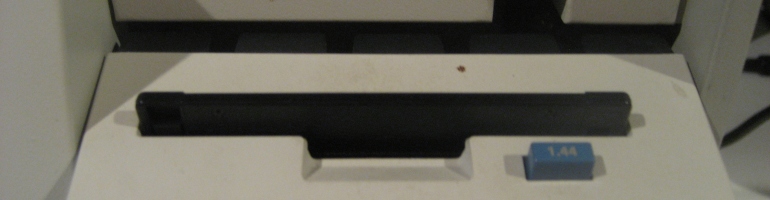





Excellent Post!!!! I was yesterday at a vintage computer fair with some of my computers and the Floppy drive failed to read the Reference Disk so I applied your fix on the spot 🙂 It works now! Thank you!
LikeLike
Not an easy job and you did it under pressure. Impressive.
Glad this helped.
LikeLike
I replaced both polarized caps on my P70, and it booted from disk without troubles, yay! thx!
LikeLike
Sweet. Glad to hear it.
LikeLike
hello, i need the donor moderboard from youre P75, is it possibel i can pay for it, email me onalmis@gmail.com
LikeLike
It is not functional…
LikeLike
i need it anyway if it is for sale
LikeLike