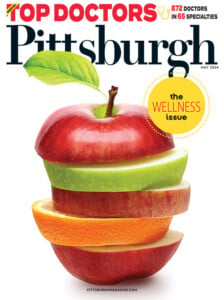Warhol App Turns Any Pic Into Pop Art
Plus, PNC Bank's new app makes you the teller.

Who needs 15 minutes of fame when you can be the talk of the art world for 15 days? The Andy Warhol Museum has an application to transform your mobile photos into virtual silkscreen prints. And to celebrate the release of “D.I.Y. POP,” your images could be on display at the North Side museum. While using the app, you can explore the process of silk-screening, just like Warhol did–although this version is certainly less of a mess.
D.I.Y. Pop, which can be downloaded for $1.99 via iTunes to an iPhone, iPad or iPod Touch, helps aspiring visionaries create Warhol-ified pictures with your device’s built-in camera. Wannabe artists have full control over the color and style of their portraits, as the application guides you through each step of the process.
Once your art is exhibition-ready, upload pictures to the museum’s Twitter (@TheWarholMuseum) or Facebook (facebook.com/thewarholmuseum) pages for a chance to have your masterpiece on display. World fame not your thing? Save your creations to your mobile device or print them for framing.
Is that a bank in your pocket?
Writing checks daily isn’t something that many of us do anymore. Online bill pay and mobile banking were created with a specific user in mind: customers who need to manage funds on the go. … Or, you know, those who are too lazy to go to the bank.
Pittsburgh-based PNC Bank already offers smartphone-banking apps for various devices, including the Android, iPhone and BlackBerry. After a successful launch with its Virtual Wallet customers in April, the financial institution rolled out a brand-new mobile-deposit feature to all other customers who use the iPhone, iPod Touch or iPad 2. (Fear not, Android users: An app has been released for Virtual Wallet customers. All other customers may access the app this fall.)
That means no more trips to a nearby branch during limited banking hours, no more journeys around town to find the nearest compatible ATM—and no more panic attacks while waiting your turn in a crowded bank lobby.
“Our apps have always allowed customers to check balances and recent activity, pay bills, transfer funds and find the nearest branch or ATM,” says Tom Trebilcock, vice president of eBusiness & Payments. “It’s mobile deposit that has changed the game.”

Using the deposit function on the PNC Mobile app is simple: If you can take a picture with your phone, you can deposit a check. Download and install the app to your phone; after logging in, select the “deposit” option from the menu. Pick the account, type in the amount of the check and snap pictures of the front and back. You’ll receive an on-screen confirmation that your transaction is complete. That’s it.
You’ll have to make sure that your check is properly endorsed (PNC requires that you write “for PNC mobile deposit only” below the signature, for instance), and it’s wise to hang on to it for a couple weeks after depositing. Still, the app works surprisingly well, even on those pesky handwritten checks—thanks, Grandma!—so legibility concerns aren’t an issue.
“The system can correct and/or handle distorted, skewed, poorly lit and folded checks quite well,” says Trebilcock. “Our customers really love the convenience and portability of this new capability.”