How to Create a Moodboard
Creating a Moodboard
I love creating moodboards! They are one of my absolute favorite parts of the creative design process. Searching for the perfect images and then placing them into a pretty template is so much fun and rewarding. Moodboards help your vision come to life since it’s the starting point of creating your brand or product (or any lifestyle need.) Moodboards should include a variety of cohesive images that tell a story. Keep in mind that the overall board needs to depict a very clear theme.
*Side Note: Not needing a moodboard for a brand or design project? No worries! This same process works for just about anything you want. You can create a moodboard for your:
Wedding, Party, Event
Home, Apartment, Office, Baby Nursery
Personal Style, Event/Festival Fashion
Dreams, Future, Goals
+ So Much More!
Steps to Create a Moodboard
1. Descriptive Words
Think of a set of around five words that describe your brand or project you want to create. These adjectives will set the tone for the type of images you’re going to find. You can combine what your brand is about plus some words that you want the identity design to depict.
2. Color Palette + Typography
You should have a general idea of the type of colors and type design (fonts) you envision for your brand or project. Having these in mind will make it easier when selecting images. Around five colors is good for a brand color palette. Stick to around two to three different font choices.
3. Find Images
Yay the fun part! Start gathering images you like from Pinterest, anywhere on the internet or wherever you like, and pin them to a board, save them on your computer, drag and drop into your preferred design software program or place them off to the side, if you’re cutting magazines. It helps to select aesthetically pleasing images that align best with your vision.
*Pro Tip: The key to creating a moodboard that looks cohesive, pretty, aesthetic and also strategic (for when the designing part comes in) is to make sure to collect images that cover these elements below:
Typography
Color Palette
Lifestyle Photos
Design Inspiration
Texture
4. Curate Images
Yay the really fun part! Now it’s time to look at all the images you collected and narrow down the best of the best. From the elements listed above, choose the stand out images for each that align the most with your vision, descriptive words and color palette. You want your moodboard to show a visibly clear vibe, style and theme. This works best when you choose a variety of images that are cohesive and sit well with each other. Take note about why you chose each image and how it represents your brand. This is where the strategic part comes in ;)
5. Template Design
Yay the SUPER fun part! Decide which template style you would like your moodboard to be and start placing the images you curated onto your template! I like to define the different types of moodboard templates as:
Aesthetic Grid
Grid Collage
Overlapping Collage
Magazine Collage
Flat Lay
Pin Up
Play around with where each image should sit. You want there to be a nice balance of color and with all the other elements on the moodboard. When you’re done, make sure everything looks right and tells a story. Go ahead and keep tweaking things and change anything that doesn’t fit. Play around until the board looks harmonious. In the end you will have all the images displayed in an organized and aesthetic moodboard template that includes the:
Color Palette
Design Inspiration
Photography
Descriptive Words
Types of Moodboards
There are many ways you can create a moodboard and no one way is the right way. Whichever layout design you prefer will give the same results. You can create a grid template with images, a color palette and descriptive words. You can drag and drop images into a collage that overlaps or has a grid structure. Or you can go old school and create a magazine style collage and cut and paste images onto an actual board or wall.
Aesthetic Grid Template
Grid Collage
Overlapping Collage
Magazine Collage
“The OG Pinterest.” Throwback to a magazine collage I made as teenager in 2010 from Teen Vogue and Seventeen Magazine. So nostalgic! Recognize any favorites or old-school gems? Fun fact, Pinterest was founded in January 2010 and I made this collage in June 2010.


Flat Lay
Pin Up

Voila! Your aesthetic + strategic moodboard is now complete! You should have a very clear visual understanding of your vision. Time to make it happen!
・゚✧*:・゚✧ LET’S WORK TOGETHER AND CREATE THE MOODBOARD OF YOUR DREAMS! ・゚✧*:・゚✧
Hi, I’m Monica
Graphic Designer & Illustrator + Scorpio based in San Diego, CA.
My passion is all things design. I want to inspire you to infuse design into your everyday lifestyle so you can design a life you love.
*CATEGORIES*
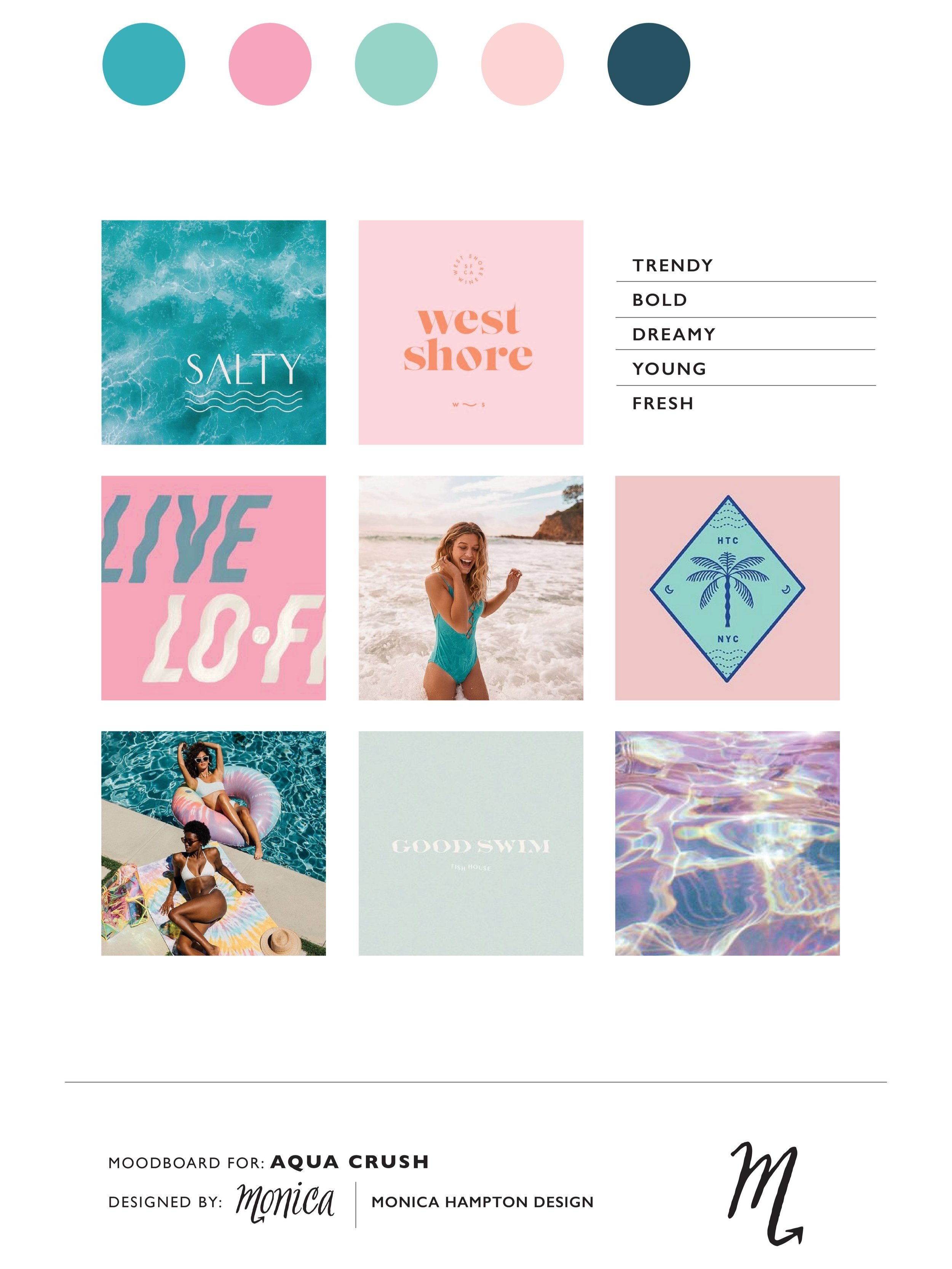
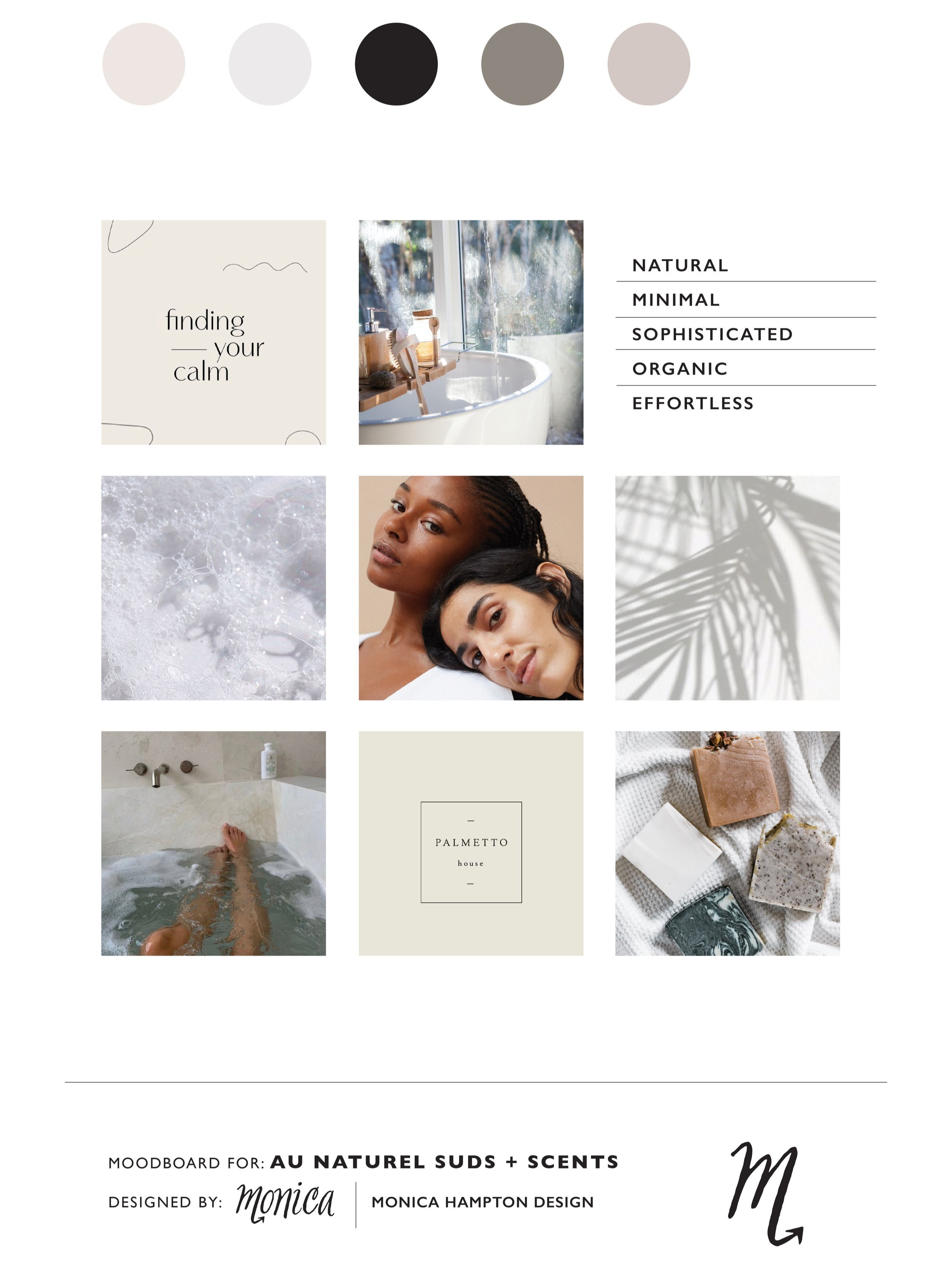
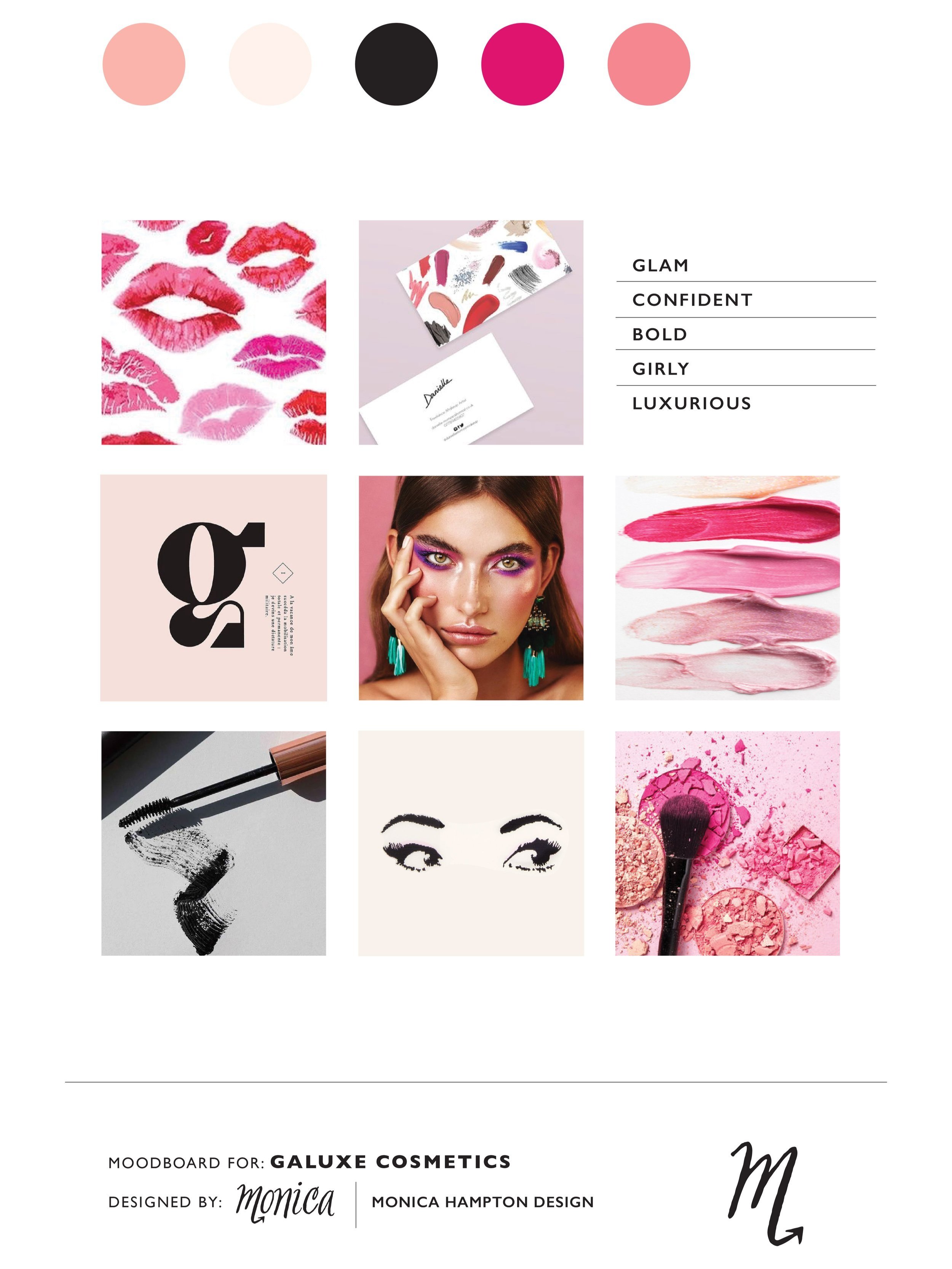
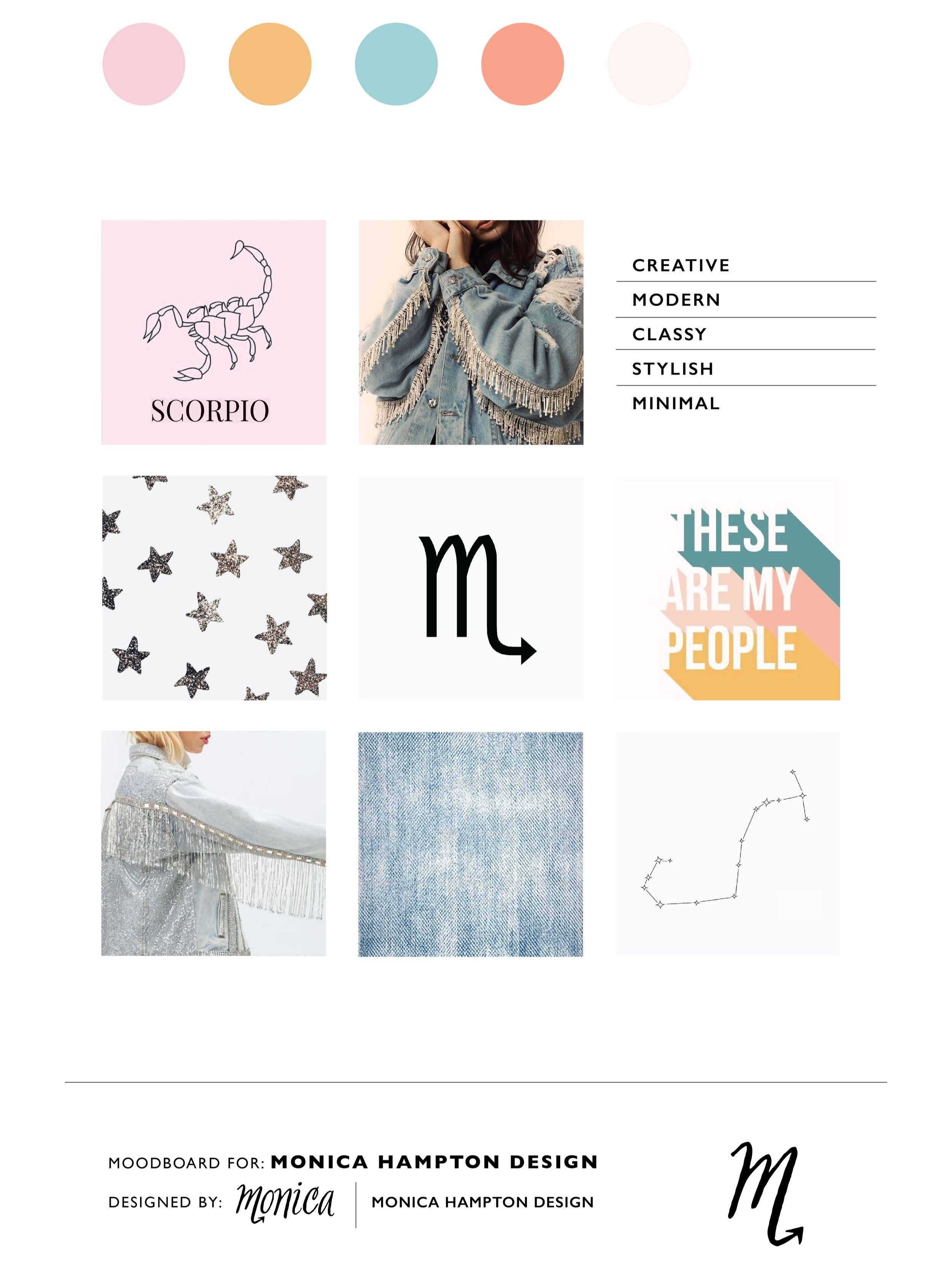
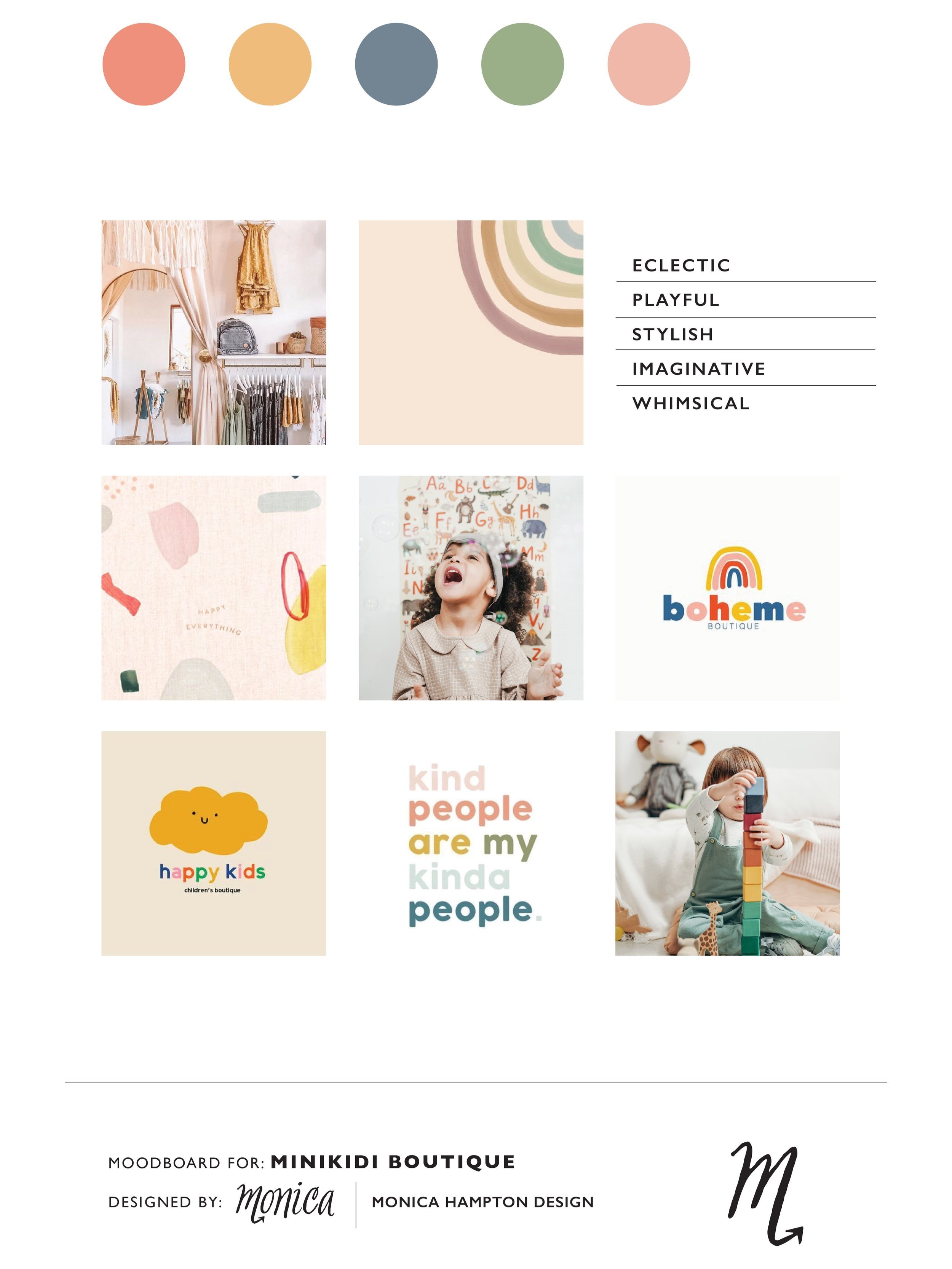
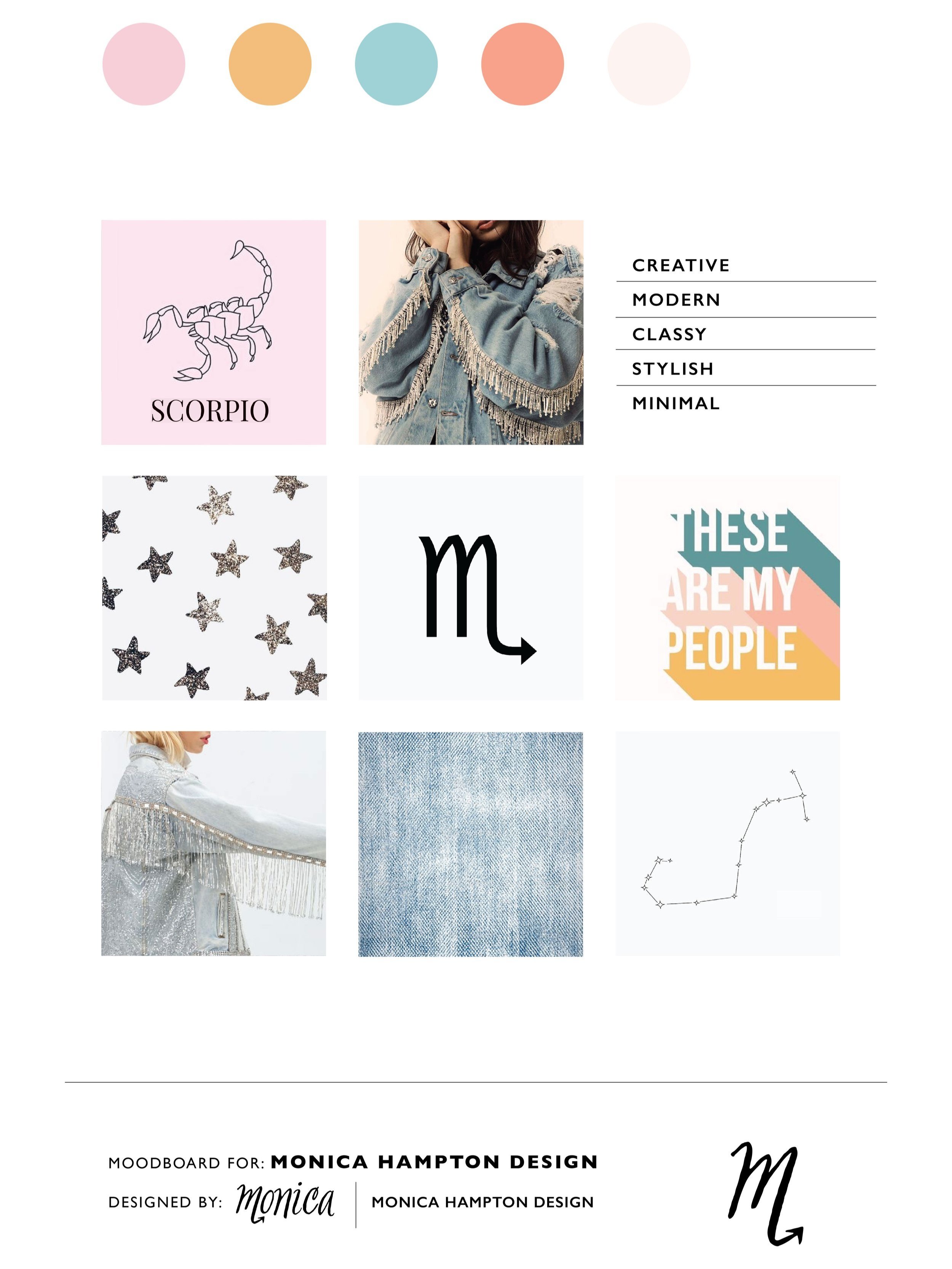
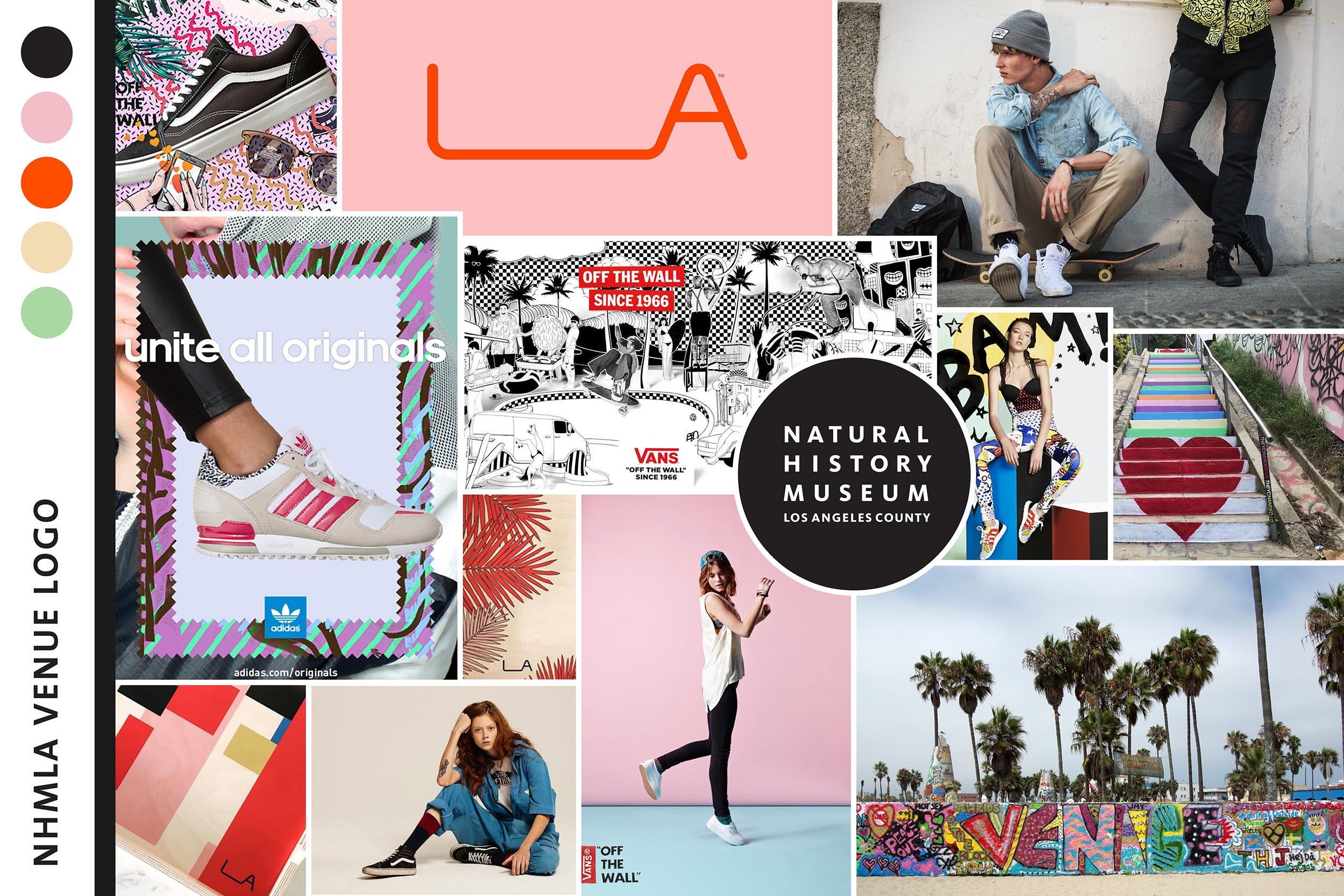
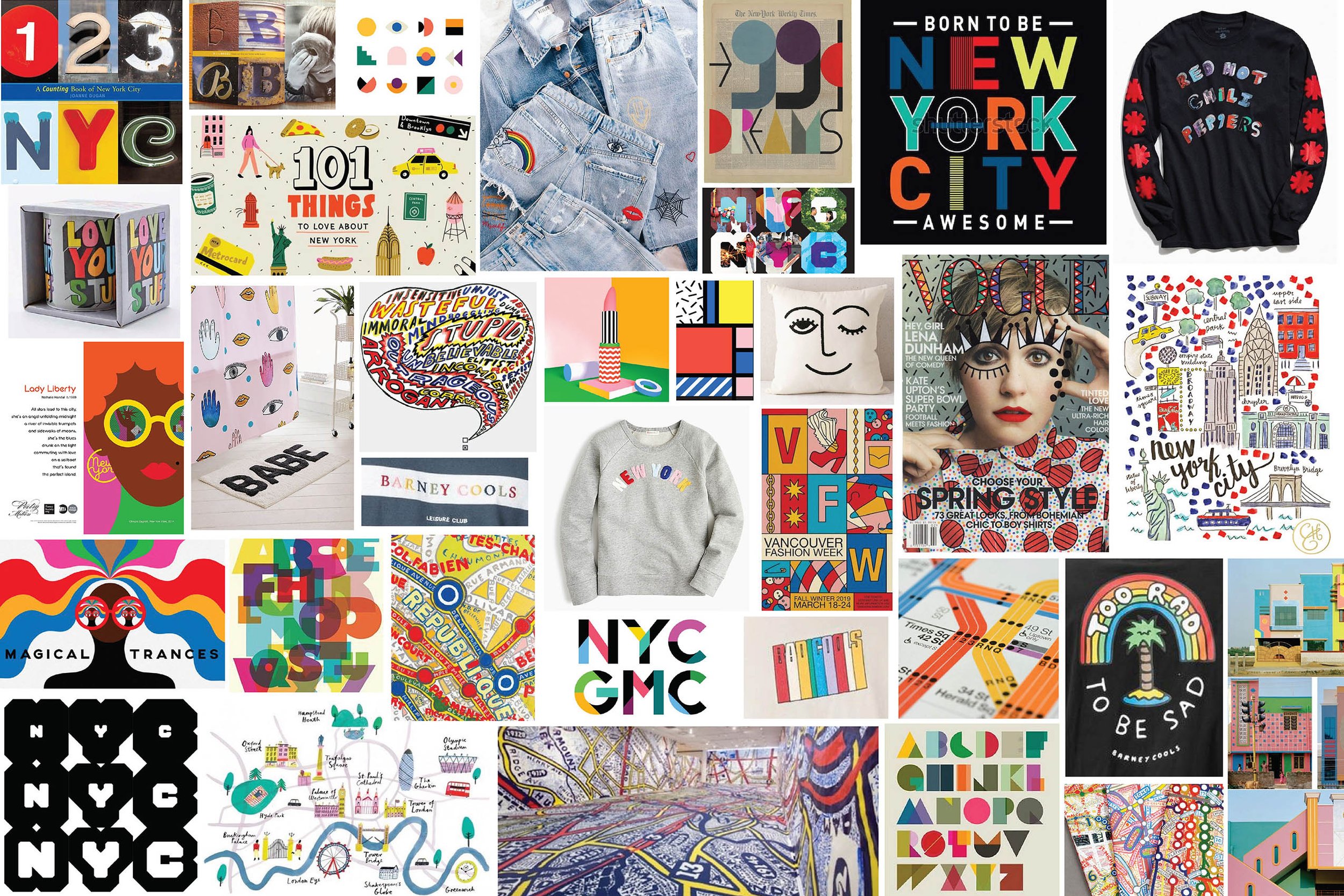












Passion project portfolio branding post for Galuxe Cosmetics. Galuxe is luxury makeup for the stellar glam gal in every woman.