The Sony Ericsson XPERIA X10, a device that was once a dream has finally come true. A smartphone device using one of the most powerful processors called the “Snapdragon” running at an exhilarating 1GHz. Now you might not understand GHz (pronounced “gig-a-heart-zzzz”) and I wouldn’t blame you, but consider this. Find one of your old, lets say 5-7 year old, computer laying around your house. Now look at that, then at this beautiful thin X10 device See any resemblance? No, and you shouldn’t, but internally that 7 year old computer most likely has a Pentium 3 processor which also runs around 1GHz meaning this cellphone, weighing at 135grams vs your 7 year old computer most likely weighing more then you, could pretty much do whatever that computer did (and if your still using that 5-7 year old computer, get a new one before this phone). So lets get down to business and review this crazy son of a b*tch. (buy a vowel?)
Hit the jump for the full review
Pricing & Specifications
Now this smartphone will cost you about $149.99 on Rogers Wireless with a 3 year data+voice plan or if your willing to drop $549.99, you can take it home without any of these non-sense contracts. The X10 is available on Rogers in Sensuous Black or Luster White. As you can see, we will be reviewing the Luster White model (which I think is much better looking then the Black)
The X10 runs on Android “donut” 1.6 firmware which features a large 4.0 inch capacitive touchscreen LCD display, “scratch resistance” surface, accelerometer, 3.5mm headphone jack, WiFi, HSDPA 7.2mbps, GPS, and a 8.1 megapixel camera along with many other mind-blasting features. You’ll also find many features that Sony has thrown in including Timescape and Mediascape which we will take a good look at later on in this review.
Design
The X10’s design is very simple and similar to the iPhone. It’s plain, yet simple. On the front of the phone are 3 buttons located near the bottom of the phone. The menu button is on the left, home button in the center, and back button on the right. Very simple yet easy to locate. On the top of the phone is the power/sleep button, a 3.5mm headphone jack (which they have finally decided to get rid of Sony’s headphone adapter) and the micro usb adapter which I believe has become the universal charging port. On the left side resides the speaker hole while on the right has a volume rocker which acts as the camera zoom as well as a dedicated camera button.
You can tell right away that Sony has followed a very ergonomic design striving to make it fit your hand while trying to get rid of any straight lines, but it still doesn’t succeed at that. The back of the phone is glossy and curved leaving lots of scratch marks and smudges. Both left, right, bottom and top of the phone also have a sort of curve. Very unnoticeable but is still there and if your trying to balance it to take a picture, well you can’t so don’t even try…
LCD Display
The Sony XPERIA X10 features a large 4.0 inch LCD screen. Being LCD, we thought it was a bit outdated since it was released after the Nexus One which uses an OLED display. Never-the-less. The LCD display is amazing and very vibrant with 480 x 854 pixels. The LCD is also a capacitive touchscreen (meaning you only need to “touch” not “press” like many other old touchscreen displays) along with it being “scratch resistant.” Now that could be true, but I have been able to get a bit of hairline scratches. Not a big deal but something to look out for when purchasing one.
Now we’ve asked Sony Ericsson as well as Rogers and they have confirmed that the Android 2.1 will be out for the X10 meaning that it should support multi-touch display, but we’ve also heard that the X10’s hardware isn’t capable of handling multi-touch gestures. Again, this is something that we can’t really tell you what is what until the 2.1 update rolls out for Rogers.
Menu & Notifications
Not much has changed from the original Android, and like any other Android device. This features a very smart notification menu. On the top of the screen is the notification bar. Sliding this sweet little bar reveals a full menu. This menu shows pretty much anything from SMS/MMS to emails to even Twitter or Facebook notifications.
Now sliding the bottom of the screen up reveals the full menu which has every application including the ones you’ve downloaded. Holding the application allows it to drop onto the home screen which is 3 virtual screens. Widgets have also been enhanced. You’ll find widgets like Facebook, Twidroid, Timescape, and many other applications that can be customized and placed on the homescreen for easy access.
Timescape
Now Sony Ericsson has included one of the best social applications called Timescape. When first starting up Timescape, you’ll need to setup your email account as well as Twitter and Facebook account. After setting this up you’ve officially entered the multi-socializing world. Updating your Twitter or Facebook status is a breeze with a click of a button touch of the screen* allowing you to update both at the same time or one for Twitter and one for Facebook. Your friends Facebook and Twitter updates will appear on your homescreen (by default) and is updated every 15 minutes or so, depending on how long you set it to. You’ll also get notifications when you’ve been mentioned in a Tweet, DM’d, or someone has sent you a message in Facebook or posted on your wall.
Mediascape
Sony has also included another application pre-installed called Mediascape. Mediascape is your multi-media experience. You’ll have the ability to access your music, videos, and photos all from this application. The music player is quite amazing on this. Everything is sorted either by album, by tracks, by genres, by artists, or alphabetically. You can also have podcasts and audiobooks.
I found the application, while being very useful, to be very laggy at points where it seems like it’s about to freeze. Usually when scrolling through music or switching from page to page. A lot of animation is going on when using this application which could most likely be why there is so much lagging. Two ways to solve this problem is downloading a task manager application on the Android Market and killing unwanted applications running in the background or turning off animation in the display settings.
Messaging
In every standard Android device includes threaded text messaging as well as push email support for GMail. There are actually 3 email applications pre-installed onto the X10. I prefer the official GMail application but there is also Moxier Mail and the Android Email app. Setting up is easy as entering your username and password. With more specific clients like Hotmail, you might require an SMTP address of some sort which gets pretty confusing.
Browser
The Android browser hasn’t changed much from when we first reviewed an Android device. It’ still uses the same old browser with no pinch to zoom in and out and there’s still no flash, even with the enhanced processor and vibrant LCD screen. It’s still a full HTML browser with WAP webpage support and it still allows you to have multiple pages opened at once. I just wished that Android would have added a bit of “umpfh” we’re hoping to see an improvement once the 2.1 firmware rolls out to this device. Or we would have to wait until SkyFire finally puts their product up since it’s the only browser which supports flash.
Android Market
The Android Market is an app store. Earlier when we reviewed the HTC Dream and Magic, the app store was still being developed and Canada had no paid applications available to be downloaded. Well it looks like Android has finally enabled that. You’ll find over 50,000 applications on the android market, both paid and free. Applications are sorted into categories and if you have an application that you specifically know and want, you can search it by name. The front page of the Android Market are features applications. You can also view only paid applications or only free applications as well as sort them by most downloaded paid or most downloaded free. Applications are being updated and more applications are being added daily so you’ll never be bored with this phone.
Unlike the iPhone. The Android device is an open-source phone meaning that developers can take advantage of GPS, the camera of your phone, WiFi, multi-tasking feature as well as many other specifications of your phone. This allows developers to create a wide range of applications that weren’t capable for the iPhone like themes or different dialer’s and icons, and considering this phone is so jam-packed with features, it’ll be a great device for developers to work on.
Google Goggles
Now we HAD to point this out considering it was one of the coolest applications I’ve ever had. It has to be downloaded but I HIGHLY recommend that you do so once you purchase this device or any Android device for that matter and it’s free so there’s no risk trying. Google Goggles is an application that allows you to take a picture of an object or logo and it will instantly search the object. Not everything works but for the basic things like books and games or logo’s of a clothing or something simple. It will work just fine.
Battery Life
Like many smartphones, the battery life on X10 isn’t the greatest, but it’s a HUGE improvement over the two HTC Magic and HTC Dream that we had originally reviewed earlier. With constant use of the phone, surfing the web or texting, I was able to squeeze out about 12 hours on the device before it completely died vs the HTC Dream/Magic which both died around the 7-8 hour mark. Remember that keeping WiFi and GPS off really helps. Also, the first thing I would suggest is download a task manager as killing unwanted applications running in the background really helps the battery life.
I have to admit that when using the phone at it’s peak running multiple apps, the phone does get a bit hot which I would assume is normal because of the 1GHz processor. The battery is a Li-Polymer 1500mAh 3.6 volt battery, same one as the XPERIA X1, which is removable (take that “Apple 4G“) and can easily be purchased for around $50 bucks off Amazon or if your cheap like me, you can get the knock off OEM’s from eBay (wouldn’t recommend it)
Call Quality & Signal Strength
Call quality is superb like every Sony Ericsson phone. It is a bit quiet but not too loud which is good. The speaker on the other hand is quite horrible. It is very mono and lots of treble. Everything echoed when calling with speakerphone on and when using the music player, it just isn’t worth even playing out of the speakers because there’s no mid’s at all. It’s just pure high treble and most hip-hop songs are pretty much unplayable with this much treble.
Signal strength is outstanding. With Rogers Wireless service, 3G service is available everywhere and signal strength is always strong with no drop calls. Unlike the HTC Dream and Magic where I wasn’t able to connect to the internet when signal was low, this had no problems. With one bar was able to still get incredible 3G speeds. I’ve also been able to stream videos from YouTube and even internet radio.
Camera Quality
Yes. It has come down to this. The Sony XPERIA X10 now features an astonishing 8.1 megapixel camera with an LED flash. One LED Flash. It’s not even a flash, more like blink. It’s so small that the screen itself gives out more light and the only way to turn it on is to activate it over the settings, then it’s always on. You can’t have it flash when you take a picture, you actually have to set it as being on. This is the biggest pain the ass that Sony has done with this phone along with the Aino we recently reviewed. Why not put a xenon flash? We have no idea and we hate Sony for that, but this isn’t a Cybershot camera phone so we can’t blame them.
So quality of the picture you ask? Well I can say that pictures are clear and colors are quite nice, but it ain’t no crowd pleaser. It just doesn’t seem bright and the 8.1 megapixel just seems like a random number after you look at the pictures. I mean it is clear but for an 8.1 megapixel camera? Common, it’s all about the flash. Throw on a simple xenon flash and it can take outstanding pictures. A little LED bulb won’t cut it and for that, we can’t accept it as being an 8.1 megapixel camera.
Photo Samples:
Conclusion
So it has come down to this. I can conclude by writing 3 paragraphs of nonsense which, if you have read about, you’ll know what I’m talking about. Or I can say that this is one of the best Android smartphones out right now, and it is. The simple, yet, sexy design of the phone. The color’s available (note to readers, pick white) the speedy processor, the signal strength, the multi-socializing application and the camera quality that just makes the phone what it is. The phone is simply unexplainable. It must be held and played with in order for you to actually experience the true XPERIA and Android experience. Your friends will look at it and say, wow that is nice. When did they release a new iPhone? and your answer wouldn’t be an answer. You’d hand the phone over and let them play with it while you stare at their face as they drool over it. Conclusion you ask? Try it yourself because you won’t let go of it.
[nggallery id=14]


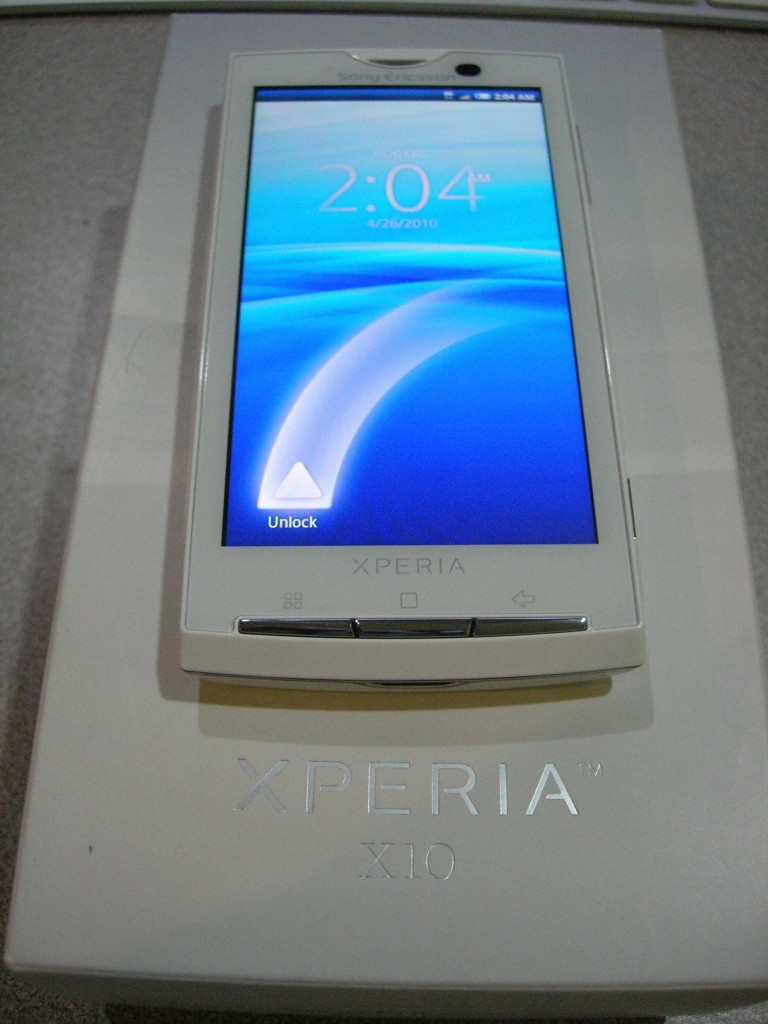
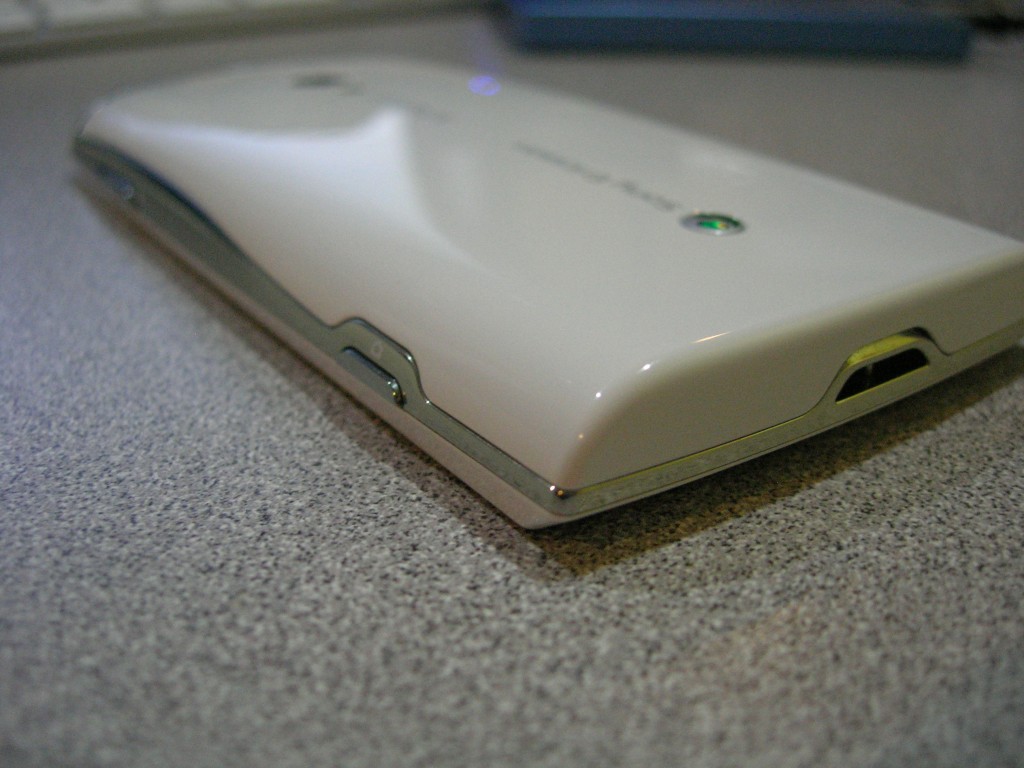
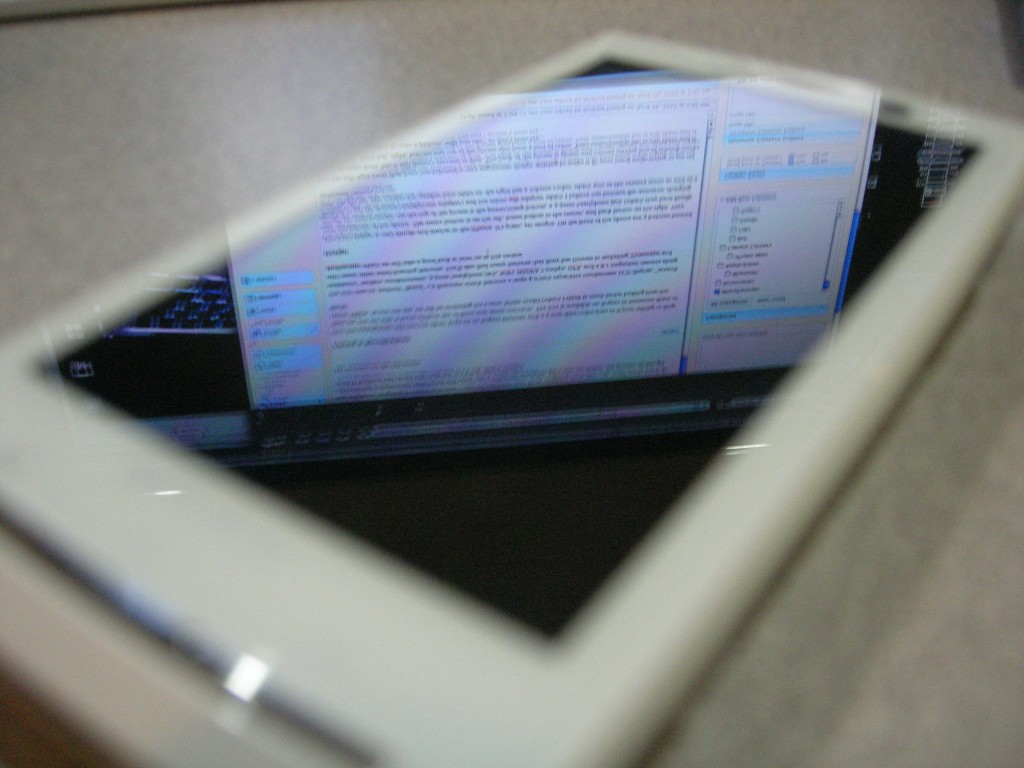























Just got this phone yesterday and I really like it so far. The camera is awesome as well!
i’ve had my pure for a week now and that i nonetheless dont know what to do… like changing the message alert tone to no matter i would like it not simply the essential ones on the phone… every thing about this phone is complicating.. i additionally wished to alter to that android software as a result of windows is simply too gradual and somebody please assist me how to do this
hey sweet review there, one of the best i’ve readed so far since im wondering if worth to get the on my friend is offering me, sure is betterthen my puny samsung galaxy apollo,
also i notice how your techroom looks so much nicer then the one i work in… yeah im also a tech at futur shop hehe