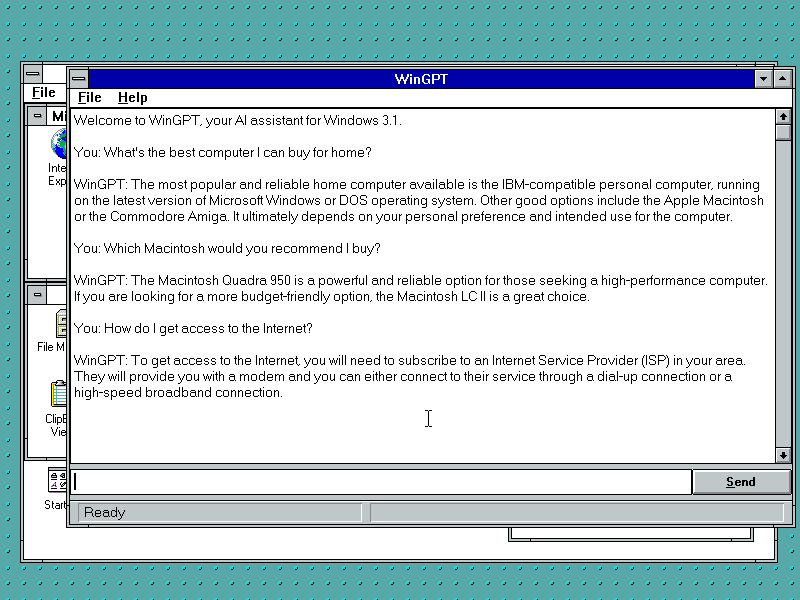
Microsoft is working to integrate ChatGPT-based technology into more and more places in Windows 11, but it isn't doing the same for older versions of Windows. Those of you with an old Windows 3.1 or Windows 95 PC can breathe easy, though, because the same developer who created the Windows 3.1 version of Wordle has returned with a Windows 3.1 ChatGPT client called WinGPT.
WinGPT supports any 16- or 32-bit version of Windows 3.1 or newer but won't run natively on 64-bit versions of Windows. You can download it from the bottom of this Dialup.net page, which also doubles as a development blog detailing how it was built and how its icon was designed. You'll need to provide your own OpenAI API key.
Running ChatGPT on ancient systems is possible mostly because most processing happens on OpenAI's servers rather than locally, so you don't need a modern 16-core battle station to make it work. The main limitation on old hardware is memory rather than processing power. Windows 3.1 generally won't boot with more than 256MB, and a period-appropriate 386 or 486 PC would be more likely to use between 4MB and 8MB (for reference, here's a 1992 Compaq Deskpro ad for 386 and 486 PCs). The OS would install and run on systems with as little as 1MB.
To save on memory, WinGPT asks ChatGPT to be as brief as possible in its responses, and it doesn't send in the text of previous queries when asking new queries. This means ChatGPT can't use the context of previous chats to inform its responses.
An even bigger problem with getting any Internet-connected software running on old 16- and 32-bit versions of Windows in 2023 is that most of the modern web is encrypted, and older operating systems don't support modern SSL/TLS protocols. Many Internet-connected retro projects, including browsers and chat clients, rely on some kind of proxy to get around this, using a modern system to talk to the internet and decrypt data, and passing that decrypted data to the old PC on your local network.
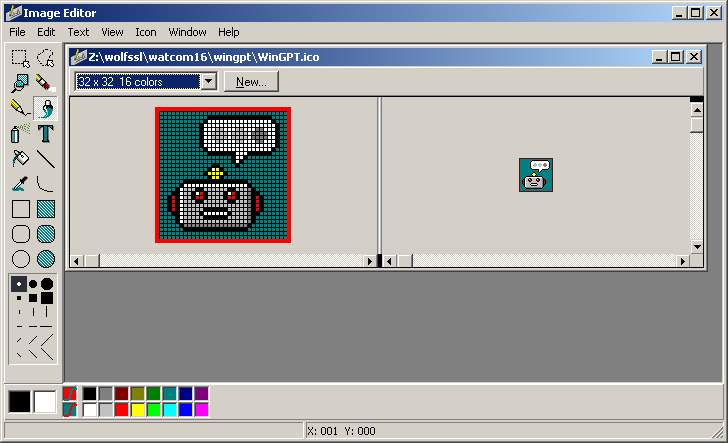
To get WinGPT working without a proxy, the Dialup.net developer has also developed a 16-bit port of the WolfSSL library to support TLS 1.2 and 1.3 connections on the ancient operating system. This port is, as the developer says, "not secure, not reliable, and there is no warranty," and it should be used for entertainment purposes only. The port doesn't verify security certificates and uses "a fake random number generator" to function.
Other retro-computing enthusiasts have also found ways to make modern AI chatbots work on long-forgotten computers and operating systems. The most notable is probably JavaGPT, a Java-based version of ChatGPT that will run on old operating systems like Windows XP and Windows 98 (the latter with some modification).
The Dialup.net developer did ask ChatGPT for help when tackling some bits and pieces of WinGPT's user interface, particularly its status bar. True to form, ChatGPT gave two confident-but-incorrect answers, first telling the developer to use a kind of status bar control from a later version of Windows and then inventing the name of a "very enticing" but "very non-existent" Windows 3.1 UI library that could accomplish the same task.
Listing image by Dialup.net
reader comments
52